nstall ESXi 5 on USB memory stick by using Unetbootin Freeware.
It’s been some time since I pointed out an easy way of Installing VMware Free Hypervizor ESXi 5 on to memory stick. It’s an easy to way to do by using VMware Workstation or Free VMware Player. You can read my post about it here - How-to create bootable ESXi 5 USB stick by using Vmware Player.But you can do so by using free software called Unetbootin. This free application can create the bootable ESXi 5 hypervizor from any system – Linux, Windows or Mac OS X…
Here are the steps to create a bootable ESXi 5 USB stick:
01. Download Free Unebootin software (use the version you need for you system… Linux, Windows, MAC OS X, etc…)
02. Format the USB stick with FAT32 and make sure it takes a drive letter (E: for example)
03. Use Unetbootin to select your VMware ESXi 5 iso file – VMware-VMvisor-Installer-5.0.0.update01-623860.x86_64.iso and with the dropdown arrow choose the correct USB drive from your system.
04. Now, that’s all. You are done. Click OK to start the installation process. After, don’t forget to change the boot sequence in your BIOS to boot from USB.
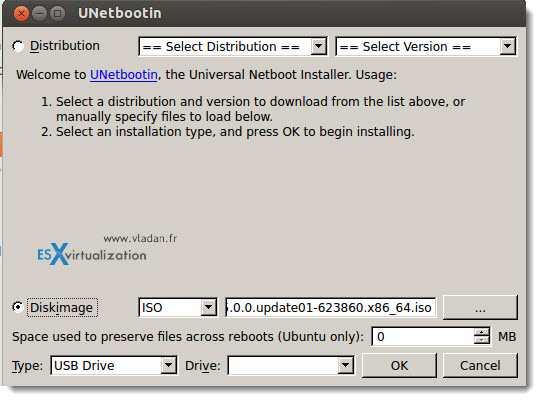
Note that your hardware CPU must support the Intel® VT-x/AMD-V™ for instruction set virtualization, but all modern CPU does.
Enjoy… -:)
Link: http://www.vladan.fr/use-unetbootin-in-any-os-to-create-bootable-esxi-5-memory-stick/
Không có nhận xét nào:
Đăng nhận xét