How to create bootable ESXi 4 USB stick
ESX 4i yêu cầu tối thiểu 2GB RAM.
Download: VMware-VMvisor-Installer-4.0.0-164009.x86_64.iso
- Mount ISO
- Open: image.tgz
- Open: image.tgz\usr\lib\vmware\installer\VMware-VMvisor-big-164009-x86_64.dd.bz2
- Extract: VMware-VMvisor-big-164009-x86_64.dd naar C:\USB\
- Download: WinImage 8.1
- Ga naar: Disk > Restore Virtual Hard Disk image on physical drive..
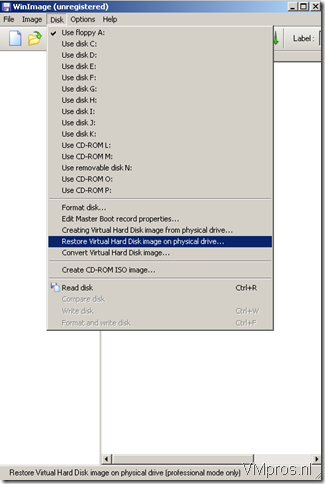
- Selecteer: USB stick
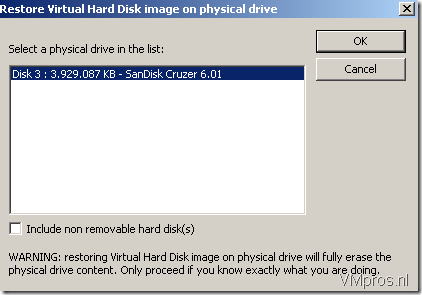
- Selecteer:VMware-VMvisor-big-164009-x86_64.dd , deze is daarstraks extract naar C:\UBS\
- Selecteer: “Ja”
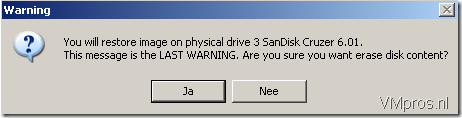
- Koffiemomentje:
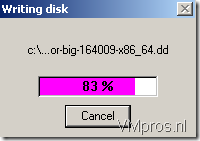
- Plaats de USB in de gewenste machine om ESX 4i op te starten
- Systeem wordt opgestart met ESXi 4.0.0 build-164009
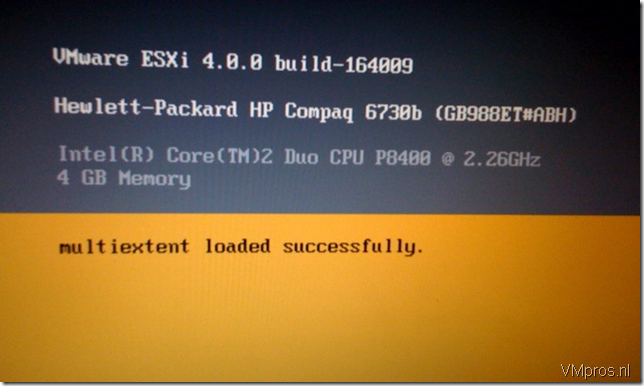
Nguồn: http://blog.vmpros.nl/2009/05/29/vmware-how-to-create-bootable-esxi-4-usb-stick/
Note:
+ Unpack VMware-VMvisor-big-164009-x86_64.dd again and then restore it using WinImage.
Do make sure your USB disk is set as Hard Disk in the BIOS. Otherwise it won’t work.
Các tham khảo và thảo luận khác:
+ Creating USB key to install VMware ESXi 4.1 http://benincosa.org/blog/?p=171
+ http://www.vladan.fr/how-to-install-esxi-40-on-usb-memory-key/
Không có nhận xét nào:
Đăng nhận xét