After creating the mailbox you use the Manage Full Access the Permission to give all the users that will Share the Mailbox permission to use it.
To do that, Right Click on the mailbox under Recipient Configuration.
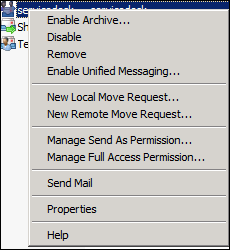
Now you need to select the users that will Share the mailbox by clicking on Add and selecting the users.
When the mailbox is created in Exchange, it will create a disabled user in active directory with the same name. Search for it and reset the password
Source: http://www.ntweekly.com/?p=1095
Không có nhận xét nào:
Đăng nhận xét